This software price is $1099. Don't worry, I'm giving you for FREE.
Download This Software from here:

Note: Please turn off your anti-virus program before you install this software, otherwise this software will not work properly. After completing installing process you can re-run your anti-virus program.
Now follow the Instructions bellow:
- Install the software and drivers.
- Click on ‘Rules’ tab and tick on ‘Enable advance rules’ option.
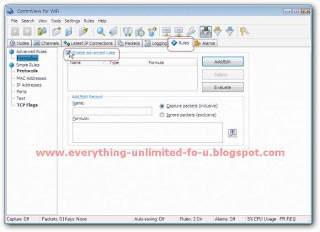
- Type ‘a’ on Name box and Past this code on formula box “tods=1 and dmac=FF:FF:FF:FF:FF:FF” like picture bellow. Then click ‘add/edit’ button.
- A window will appear like the picture bellow. Give a tick on ‘a’ .
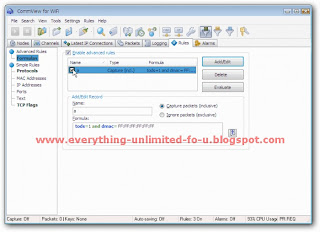
- Then go to ‘Settings’ and click ‘Option’
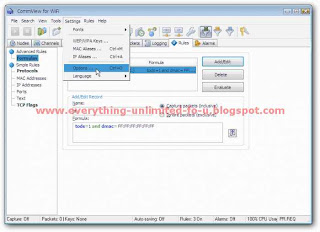
- Go to ‘Memory Usage’ tab and set everything just like this picture & click ‘Ok’ (Restart may be required).
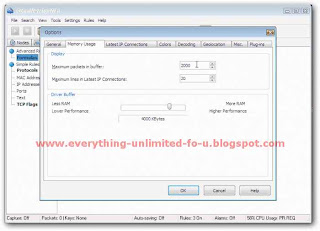
- Check ‘D’ funnel and uncheck another two funnel from the right top of this window.
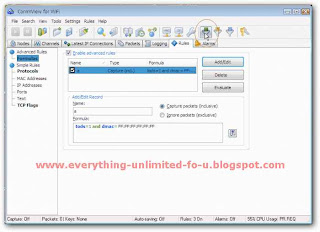
- Click ‘Search’ button and find the network that you want to creak.
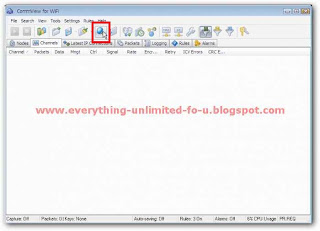
- Then drag it on ‘Channel’ tab and click ‘Capture’ button.
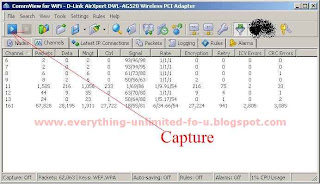
- Now which one is do not capturing anything give it to password protected network and connect it. When it will ask for password, give any as you wish.
- It will show this massage “Connected with limited connectivity”.
- (I have no Wi-Fi connections at this time. that is why, I can’t share some screenshots).
- Click on main menu again and then click on ‘Packets’ Tab. If everything was all right, you will see some Couple of Packets.
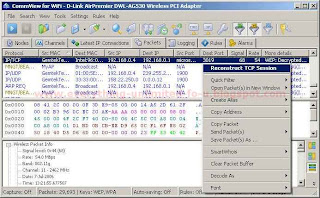
- Click right button on “ARP REQ” Packet and then > “Send Packet(s)” > Selected.
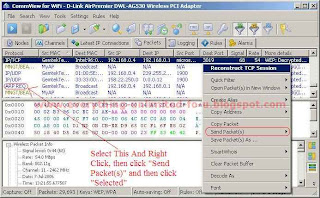
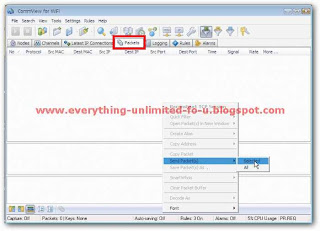
- This menu will appear.
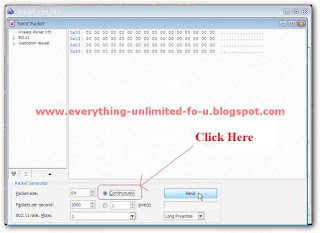
- Now change all values just like this and click ‘Send’.
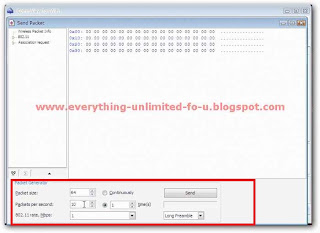
- Go to ‘Rules’ Tab again and uncheck the Rules “a” .
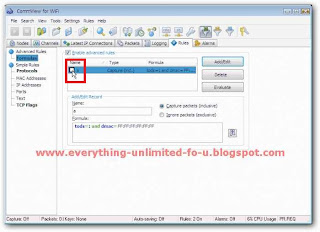
- Select first 20000 packets and save it. Make sure you are saving it as “dump"cap” file in place of “ncf” file format. (I have no Wi-Fi connections this time, that is why I can’t share some screenshots).
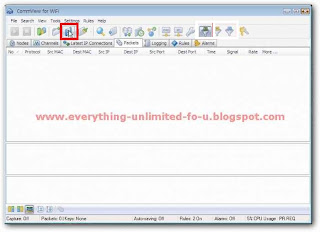
- Now download a zip folder named “Aircrack-NG” from --> Click HERE. And extract it.
- Open ‘bin’ folder and run this file ‘aircrack-ng-GUI.exe’. Then go where you saved the packets, select all and click launch.
- An ‘IV’ list will came. Select the network that you want to creak.
- Click ‘Connect’. You will be connected with your desire network like a magic !
- Enjoy the Unlimited Wi-Fi Internet.
If You Like This Post 1 Click On Below Ads :P











0 comments:
Post a Comment